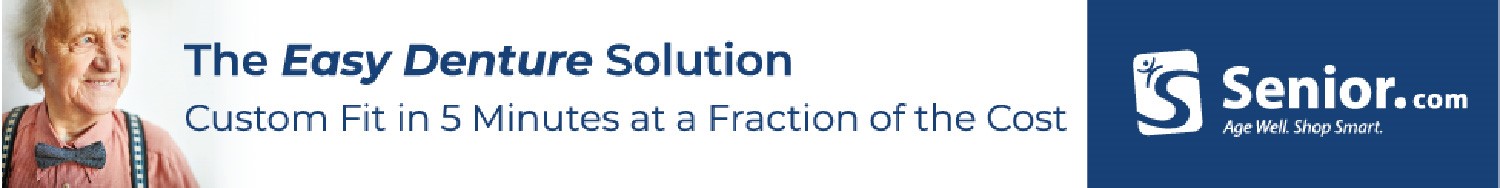Introduction to Instagram and 5 of its most fun features


Have you ever created a photo album, or wanted to make one? What if you could easily make a virtual one online? What if it could contain photos AND videos? What if you could capture a photo or video, edit it, throw in some creative touches, and add it to your photo album right on the spot? And what if you could show your photo album to all of your friends and family over the Internet?
If any of that sounds interesting to you, then you’re in luck… an application for your smart phone or tablet computer called Instagram can do all of these things! What’s more is that it’s so simple to use that many celebrities have their own Instagram accounts. Popular users include politicians like Barack Obama, businesspeople like Donald Trump, athletes like Tiger Woods, and movie & TV stars like Jimmy Fallon.
So, what exactly is Instagram?
Instagram is an easy-to-use mobile application that lets you capture and edit photos or videos on your tablet computer or smart phone. You can then share your creations on Instagram or other various social media websites, such as Facebook (which is currently Instagram’s parent company), Twitter, and Foursquare.
Why use Instagram?
Instagram was initially designed to support social networks, but as its popularity skyrocketed, it became a social network all its own. Instagram users can follow what other users post, or leave a “like” or comment on a photo or video that they find interesting. Or, if they feel like being more private, Instagram users can require approval before other people are allowed to see their posts, or send posts privately to specific other users with the “Instagram Direct” feature.
How Instagram works: 5 of Instagram’s coolest functions
1. Find people to follow
If you need some inspiration for what to post on Instagram, or just want to see what the world is up to, you can follow the activity of other people on Instagram. Many other people use Instagram, from celebrities and corporations to budding photographers and blog enthusiasts. Some users may be friends, family members, or other people whom you know! You can connect with them and follow what they do, and they can do the same for you.

2. Hash out a conversation
Once you start following people on Instagram, you’re going to see photos and videos that they post. If you see one in particular that piques your interest, you can “like” it or leave a comment on it to let people know what you think of it. Also note that Instagram supports the use of “hashtags”, short words/phrases/abbreviations preceded by the “#” sign that you can add to your posts or comments to help categorize them. This not only makes them easier to find for you, but it also helps other people find them as well!

3. Upload and edit your own photos and videos
You can put also put your own photos and videos on Instagram. You can use ones that are already on your mobile device, or you can use Instagram to take a new photo or record a new video. After that, you can use filters and other effects to give unique looks to all of your creations!

4. Post your photos and videos on Instagram, or on other social networks
Why just stop at sharing your photos and videos on one social network? One of the major selling points of Instagram is that you can connect it to various other social media services. Then, when you post a photo or video on Instagram, you can share it on your accounts for Facebook, Twitter, Tumblr, Flickr, or Foursquare all at the same time with a few taps of your mobile device’s screen!

5. Make your account private if you don’t feel like sharing
Are you the shy type who would rather use Instagram as their own private online photo album? No problem! You can set your Instagram account to private, which means that only people whom you approve as “followers” can see your stuff. You can also use “Instagram Direct” to send a private post to a friend that only they can see… it won’t show up in any public place on Instagram.

Want to get in on the fun and see how all of this stuff on Instagram works? Techboomers has you covered! Click here to head over to our How to Use Instagram course, where we’ll walk you through getting the most out of Instagram, from installing it on your device and setting up an account to producing, organizing, and sharing your photo and video creations.
Of course, Instagram isn’t the only app that we have lessons on… tutorials on over 60 other websites and Internet tools are on Techboomers.com, just waiting for you to learn! Stop by and master a new piece of digital technology today… you never know how easy or fun it might make your life!