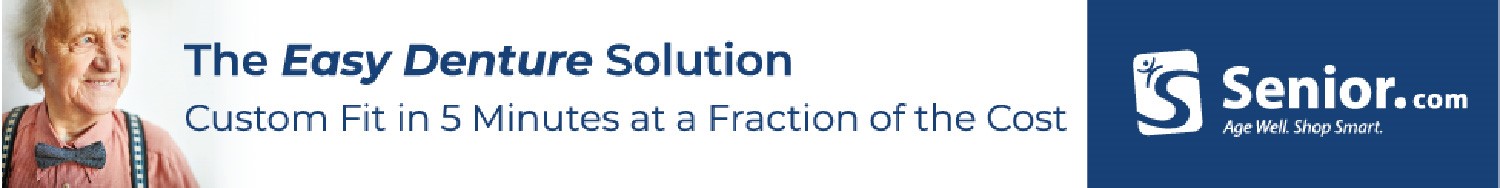Introduction to Ancestry.com and 5 of its key genealogical research tools
Article source: What is Ancestry.com by TechBoomers.com
 How well do you know your family’s history? Have you ever asked yourself: “Who were my ancestors?” “Where were they originally from?” “What did they do for a living?” “When did they decide to move to where I live now, and how did they get there?” “Was one of them perhaps someone famous, or did they have a famous descendant?” Introduction to Ancestry.com
How well do you know your family’s history? Have you ever asked yourself: “Who were my ancestors?” “Where were they originally from?” “What did they do for a living?” “When did they decide to move to where I live now, and how did they get there?” “Was one of them perhaps someone famous, or did they have a famous descendant?” Introduction to Ancestry.com
If you’ve ever wondered about these types of questions, check out Ancestry.com.
What is Ancestry.com?
Ancestry.com is the largest private online genealogy database. It allows users to create virtual family trees to trace their lineage, and get “hints” about who else could be their ancestors. It also contains various historical records that can be connected to family members and used as genealogical evidence.
How Ancestry.com works: 5 tools for tracing your historical roots
1. Get a crash course on genealogical research
If you’re a total newcomer to genealogy, Ancestry.com can help get you started. Their “Learning Center” section is full of tips on how to map your family history, as well as how to use the website itself. Of course, Techboomers will be here to help you, too! If your trail goes cold, Ancestry.com also has tips on how to change up your search criteria so that you might be able to make a breakthrough. Ancestry.com also has guides to help you decipher certain kinds of records, especially if they’re in other languages. It’s great for beginners or those seeking a refresher on how to dig through their past, and do it right.
2. Build a virtual family tree and trace your lineage
A good place to start your search for your ancestors is building the beginnings of a new family tree with what you already know. Start with you, and then fill in as much information as you can about the immediate family that surrounds you. Your information doesn’t have to be perfect; just enter as much as you know, or maybe even a few guesses. Ancestry.com may be able to help you fill in the blanks later. Check out our Ancestry.com Family Tree tutorial has more information.

3. Follow and verify “hints” of potential ancestors
Based on the information that you put into your family tree, Ancestry.com may give you “hints” regarding historical documents it has that may point you to other potential relatives. Of course, the only way to know for sure whether a “hint” is for real or just a dud is by looking at the hard evidence. Type in what you know about a relative — their name, birth date, marriage date, death date, living location, a spouse or other relative… even a guess might be of some help! When you find something that you think might be relevant, have a look at the actual record and the information about it. If it strikes you as useful, you can save it to look at later, or even add it right to an entry on your family tree! Click here to see our Ancestry.com Search tutorial for instructions on how to search through historical records.
4. Get other Ancestry.com community members to join your project
If you’re stuck, reach out to the community on Ancestry.com. Someone might be able to give you a hand with using the website, doing genealogical research in general, searching for records efficiently, or deciphering any evidence you’ve found. If you’re looking for something a little more specific, try posting something on the message boards to get help with searching for a relative in a specific geographical area, or a record within a certain database. You can even share and compare your family tree with other Ancestry.com users, and see if they have any information or expertise that help you fill in the missing puzzle pieces of your lineage!
5. Take your heritage quest further
Ancestry.com even has a store in which you can buy D.N.A. test kits or family tree maker programs, or neat decorative items (such as calendars or posters) that you can use to show off what you find on Ancestry.com.

Oh, and there’s one other thing that we should mention about Ancestry.com: it has a library program! If you work for a library or other educational institution, you can purchase a low-cost subscription to Ancestry.com from a company called ProQuest. “Ancestry.com Library Edition”, as it’s known, doesn’t have quite as many features as the regular version of Ancestry.com, but all of your patrons can use it for free instead of buying their own individual subscriptions! More information about Ancestry.com Library Edition can be found here.
If Ancestry.com sounds like a service that you’d like to try out, work your way through the Ancestry.com course on Techboomers.com. It will teach you the basics of using it to trace your family line.
And don’t forget that Techboomers.com has over 60 other lesson packages on the most popular and useful websites and Internet applications around today. Drop by and learn with us today!