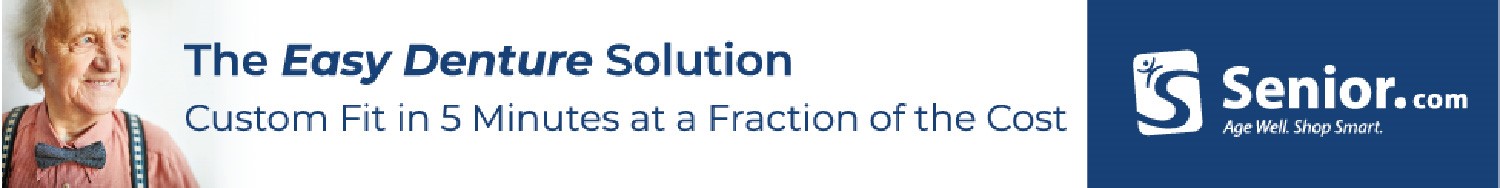WebMD is an award-winning database of medical information and analysis, written and curated by over 100 doctors and health professionals from across the United States. It’s a great resource for getting the information you need to have an informed discussion with your physician at your next appointment (though no advice on the website should be acted on without consulting said physician). The following is a list of some of the most popular and useful features on WebMD. Using WebMD for Second Opinions
The Symptom Checker Using WebMD for Second Opinions
This is one of WebMD’s most-used features, which allows you to match symptoms of a problem to a possible medical condition. To start, simply select whether you’re checking symptoms for yourself or someone else, and said person’s gender and age range. You’ll be presented with a model of the body, which you can click on to pinpoint the area where the symptoms can be seen or felt. Then, simply specify your symptoms, and WebMD will create a list of possible conditions, with more likely ones appearing at the top. Click on one for more information about that condition.
This is a useful tool for making a general diagnosis if you wake up one morning with stomach pains, or you’re sitting the grandkids and one of them won’t stop crying because their ear hurts. Again, though, you should probably talk things over with a doctor before you decide on a course of action. For more detailed instructions on how to use the Symptom Checker, visit this WebMD Symptom Checker tutorial on Techboomers.com.
Drug and Supplement Database
WebMD also has a wealth of information on common medications and vitamin/mineral supplements (prescription and non-prescription). Did your doctor just prescribe a new drug for you? Have a look at what’s in it, what its common side effects are, and what it may do when combined with any other medications that you may be taking. Did you mix up your pills by accident? WebMD can help with that, too. Identify common pills by their shape, colour, or stamp to get your medications back in order.
Doctor/Hospital/Pharmacy Directory
Medical information and advice aren’t the only things that you can search for on WebMD! You can also find doctors who practice in your area based on their specialty, how far away they are from you, what kinds of health insurance they accept, what medical procedures they’re licensed to perform, and more! Using similar criteria, you can find local hospitals or pharmacies, too! So whether you’re moving to a new neighbourhood or just heading out of town on a vacation, you can use WebMD to know where you need to go if a medical emergency comes up.
Health Insurance Advisory Using WebMD for Second Opinions
Worried more about the financial side of your health than the physical side? WebMD can help you find peace of mind with its “Health Care Reform” section. In it, you can find various resources on United States medical insurance, from whether you need it or not to how much it costs to how the new Affordable Care Act changes the game to what plans are available from insurance companies in your area. When you put it all together, you’ll be able to find the health insurance plan that’s right for you and your family!
WebMD for Pets Using WebMD for Second Opinions
If you have a furry four-legged friend at home, WebMD has them covered, too! Whether you’re a feline fanatic or prefer canine companions, WebMD has information and advice that will help give your cat or dog the best care possible. For example, you can check what might be ailing your pet based on physical symptoms or behavioural oddities. Or, you can search for a specific topic within the “Pets” section (such as nutrition, training, or exercise) without having to search through the rest of WebMD. Just be sure to discuss any of your findings with your veterinarian before taking action! This WebMD for Pets article from Techboomers.com will give you more information on the service.
Of course, there’s much more to WebMD than just the services we’ve covered here. For example, you can also chat with WebMD users about your medical experiences, ask the WebMD community a question about your health, and get a health expert’s take on current medical trends. If you want to learn more about what WebMD can do for you, come see our WebMD tutorials on Techboomers.com! How to Use WebMD