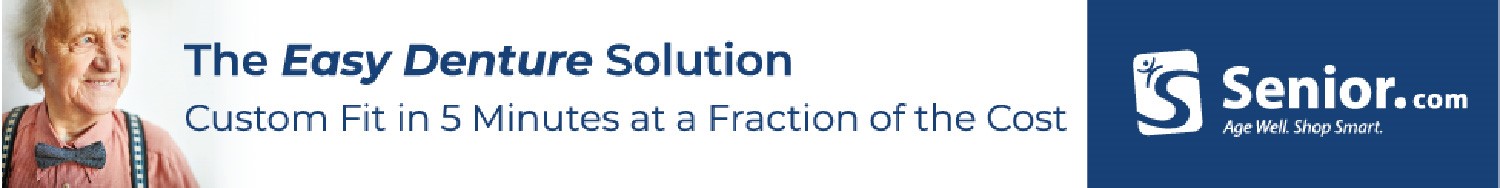Introduction to WhatsApp and 5 Key Features
Article source: TechBoomers.com


How does WhatsApp work? 5 key features of WhatsApp
1. Connect with contacts without the hassle
WhatsApp automatically detects people in your phone’s address book who are using WhatsApp, so you don’t have to manually add them as contacts. However, you can also invite people who don’t have WhatsApp yet, as well as people you know who aren’t in your address book but who might be using WhatsApp.

2. Communication, any way you want it
WhatsApp has lots of different ways for you to make sure what you’re trying to communicate reaches your audience. Write a text message! Take a picture! Record an audio or video message! Have a phone call! It’s up to you!

3. Be part of a team with group chats
You can create custom groups in WhatsApp and swap comments, updates, and ideas with up to 100 other people at once! It’s great if you have a very close-knit group of friends who use WhatsApp, or are part of a business team.

4. Search made simple
Looking for a contact or an important message that you sent or received? WhatsApp lets you search by keyword, by a group or contact’s name, or even by a contact’s phone number. You can also search for keywords inside a particular conversation!

5. Back up your banter
WhatsApp allows you to save a copy of your message history to your phone’s internal memory storage, or even to Google Drive (if you have a Google account). If you ever lose important messages — or WhatsApp itself — simply re-install WhatsApp, and all of your messages will be waiting for you!

Those are just a few of the neat things that WhatsApp can do! We’ll list a few more things that WhatsApp is capable (and incapable) of in our next lesson, a review of WhatsApp’s pros and cons.