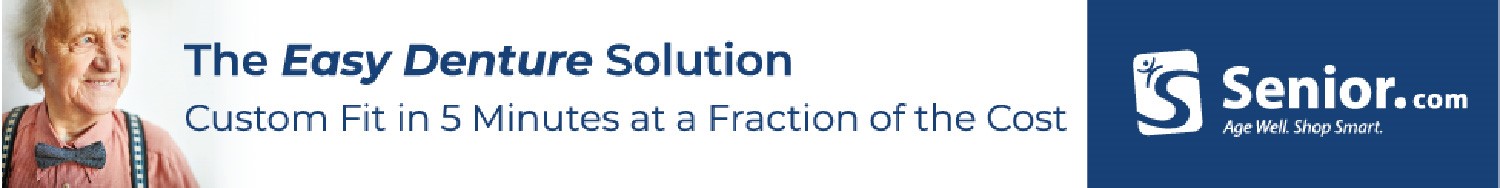Introduction to Twitter and 7 things that it can do
Article source: What is Twitter and how does it work by TechBoomers.com


Twitter allows people to post updates of where they are, what they’re doing, or what they’re interested in. The catch is that each post can only contain 140 characters, so most people post frequently and get right to the point. This allows you to post need-to-know information quickly so your friends and family can get an idea of what’s going on in your life right now. A lot of other users on Twitter — including celebrities, corporations, and other organizations — do so, too, so you can be in the know when their next big development happens.
Twitter sounds simple, but there’s actually quite a bit of functionality to it. Here are seven core things that you can do on Twitter.
How Twitter works: 7 things that Twitter can do for you
1. Show everyone who’s behind the chatter
Create your Twitter profile with a photo, miniature biography, background picture, custom colour scheme, and more! Show people the face and name behind your updates!

2. Brevity is the soul of wit… and Twitter
You only have 140 characters with which to make a message on Twitter, so be brief! Not to worry, though: 140 characters is enough to accommodate pictures, hyperlinks, or even videos (if you’re using Twitter’s mobile app)!
 3. Follow the tweeting of your favorite brands and celebrities
3. Follow the tweeting of your favorite brands and celebrities
Lots of other celebrities, organizations, and interesting people use Twitter. You can follow along with them, so you’ll never miss an update of what they’re up to.
4. See what people are talking about
Twitter uses a system called “hashtags” (words, abbreviations, or phrases preceded by the “#” symbol) that let people organize their posts. You can use this system to see what the popular topics on Twitter are. It might even lead you to important news updates!

5. Spread the word with retweets
Did you find a post on Twitter that you liked so much that you just had to have it for yourself? Use the “retweet” function to copy someone else’s post and share it on your own blog… giving credit to where you got it from, of course.
6. Have others join in the fun
If you want to make one of your posts about someone in particular, you can “mention” them by adding an “@” symbol before their user name (e.g. “@barackobama”). This will make the post show up on your blog, and on their blog as well.
7. Send a tweet that’s just for someone special
You can also send a “direct message” to another Twitter user if you want to discuss something with them, but don’t want to share it with people who may be following your activities.

Like I mentioned (no pun intended), there’s a lot more to Twitter than just this. Click here to go to our How to Use Twitter course can show you how to get the most out of the service, with lessons on actions from creating an account and profile to following the activities of others, from creating posts with different content to adjusting your account’s settings (including privacy). And we have tutorials on over 60 other websites and Internet applications that you can explore, as well. So explore Techboomers.com and start learning about the possibilities of the Internet!