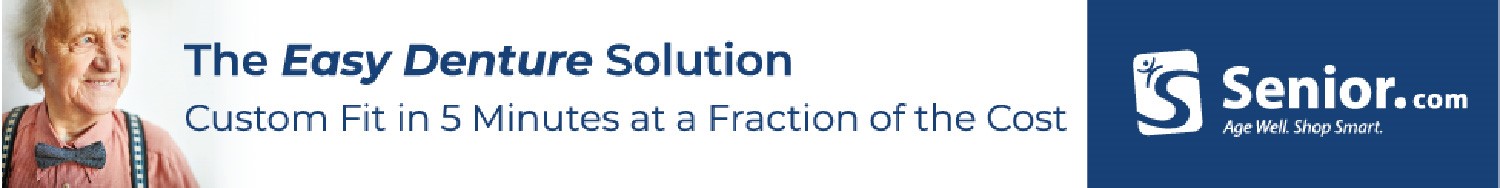Introduction to Priceline and It’s 5 Main Features
Article source: What is Priceline + How Does It Work by TechBoomers.com


The one drawback is that it’s often more difficult to cancel your arrangements made through a booking website than it is if you book directly with the accommodations company itself (see our Priceline Cancellation Policy article), so make sure to plan extra carefully.
With Priceline, you can flexibly book travel amenities when you’re going away from home for a while. Or, if you think that you’re a good haggler, you can try out the “Name Your Own Price” function. Pick a few details about your trip, tell Priceline what you’re willing to pay for it, and then let Priceline find you a company that’s willing to accept your offer. That’s the power of negotiation!
What is Priceline?
Priceline.com is a travel accommodation booking website that allows you to reserve airline flights, hotel rooms, and rental cars. Its “Name Your Own Price” system allows you to place bids on accommodations that have some of their details hidden from you. The details will be revealed if your bid is accepted.
Priceline is similar to websites such as Orbitz.com, Travelocity.com, and Expedia.com.
How Priceline works: 5 main features of Priceline
1. Hassle-free bookings for various accommodations
Priceline makes it easy to be in control of your trip booking from start to finish. You can reserve seats on an airplane flight, rooms at a hotel, rental cars, or even cruises or entire vacation packages!

2. Drive a hard bargain with “Name Your Own Price”
Feel like taking a gamble in order to get a better deal? Try booking an accommodation through Priceline’s “Name Your Own Price” function. You get to choose some of the essential details regarding your booking, and then tell Priceline what you want to pay for it. Based on your bid, Priceline will try to match you with an airline, hotel, or car rental company willing to accept your price. If they succeed, they will fill in the rest of the details about your booking for you.

3. Alter or cancel bookings if you have a change of plans
Usually, if you go through the regular channels for booking an accommodation on Priceline, then you can change or cancel your booking if something comes up. Simply enter your email address and itinerary number, and you should be able to change a few details about your accommodation, or at least cancel it outright. You can also try contacting Priceline customer service, or the company that you booked with through Priceline, and see if they can help.

4. Sleep and save with coupons for hotel bookings
Chances are that you’ll already be getting a bargain on your hotel room when you book through Priceline’s “Name Your Own Price” system. But you can also sign up for Priceline’s email newsletter and get exclusive coupon codes to hammer down your costs even further! You may even be able to find some of these codes on virtual coupon websites!

5. Get in touch with customer service through multiple channels
Need some extra assistance with using Priceline? Head to their “Help” page and start a live text chat with one of their customer service representatives, or send their customer service department an email by using their convenient inquiry form. Or, you can just call their toll-free customer service phone number!

We have a few more informational articles about Priceline before we begin: our review of Priceline can be found here, and some notes about Priceline’s safety and reliability are in this article. If you want to jump right in, though, go to Priceline.com and start with the tutorials in our “How to Book on Priceline” section located the Priceline course page.