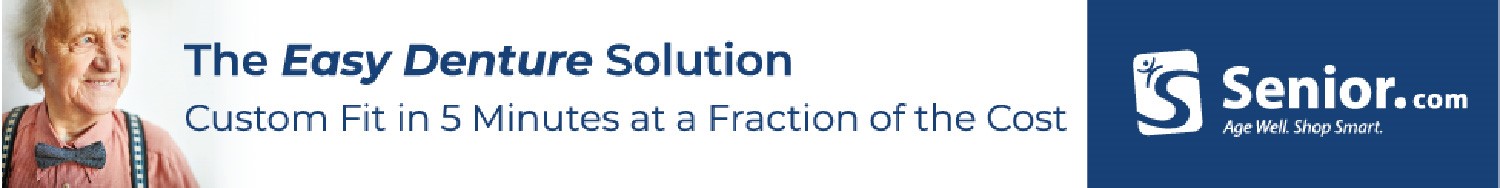Did you know today is International Day of Older Persons? We are celebrating those who have experienced achievement late-in-life to inspire you to continue reaching for your dreams. As part of your celebration today, set a new goal and go after it! Remarkable Late-in-Life Achievers
The theme of this year’s event is ‘Stepping into the Future: Tapping the Talents, Contributions and Participation of Older Persons in Society’, and there are plenty of case studies to show that people can achieve extraordinary feats in their senior years. This infographic highlights people aged 60+ who have done remarkable things such as climbing Mount Everest, running full marathons, writing bestselling novels and creating innovative fashion ideas.
We thank Home Healthcare Adaptations for sharing these great stories!


Home & Family
Silverado resident Ralph Bartels reconnected with one of his life’s proudest accomplishments when he visited the Port of Houston, where he served as United States Coast Guard Captain from 1979 to 1983. Retired Coast Guard Captain’s Dementia Story
Although his memory has faded due to dementia, Silverado arranged for him a meeting with the current U.S. Coast Guard Captain, Brian Penoyer, giving Bartels a special glimpse into his past. Captain Bartels, accompanied by family and members of the Silverado Kingwood team, traveled to the port for this monumental day. Retired Coast Guard Captain’s Dementia Story
Retired Coast Guard Captain’s Dementia Story
Retired Coast Guard Captain’s Dementia Story
Retired Coast Guard Captain’s Dementia Story Retired Coast Guard Captain’s Dementia Story Retired Coast Guard Captain’s Dementia Story Retired Coast Guard Captain’s Dementia Story Retired Coast Guard Captain’s Dementia Story
Ever wished you could record a conversation you’ve had on the phone with someone, but not sure how to go about it? This is exteremely helpful for seniors when you want to remember all the details of an important conversation. Today, we’re going to tell you about 3 different methods you can use to record phone calls on your iPhone, and give you instructions every step of the way! 3 Easiest Ways to Record Phone Calls on IPhones
Here is an outline of each of the methods you can use to record calls on iPhone:
- Find an app you can use to record a phone call.
- Use a separate device to record your calls.
- Record your conversation as a voicemail message.
Now that we’ve given you an idea of what’s to come in the rest of the article, let’s get into the details of the first method!
1. Download a third-party app from the App Store.
Open the App Store and search for a call recording app. There are plenty of options for apps like this – both free and paid – so you should be able to find one. We would recommend checking out reviews on various apps that interest you to help you decide which call recording app will work best for you.
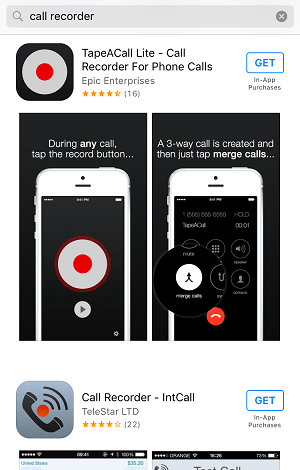
Here are some of the best apps for recording calls on iPhone:
1. TapeACall Pro
![]()
This app has great reviews on the App Store and elsewhere online. Although its $9.99 price point may sound a little steep, it’s still much less expensive than purchasing a high quality external recording device. TapeACall Pro allows you to record an unlimited amount of incoming and outgoing calls. It also has options to easily export or share your recordings with Google Drive, Facebook, Twitter, and more. You can download it from the App Store here.
2. Call Recorder Plus
![]()
![]()
Our second call recording app recommendation also offers the ability to record both incoming and outgoing phone calls. It is less expensive to download at just $3.99, but does require in-app purchases based on how much you’d like to record. You can buy recording “credits” depending on how many recordings you want to be able to use. Each credit you purchase is valid for a recording up to 60 minutes in length. You can download Call Recorder Plus from the App Store here.
3. NoNotes
![]()
![]()
NoNotes is an awesome call recording app because not only does it offer the option to record incoming and outgoing calls, it also has the ability to transcribe your call for you as well. This way, you can have both an audio recording and a text document outlining your conversations. The app is available for free on the app store, and each user is allowed 20 minutes of free recording per month. If you require more recording time, you can make in-app purchases to get more time. Download the NoNotes app from the App Store here. 3 Easiest Ways to Record Phone Calls on IPhones
4. Call Log Pro
![]()
This app has less features than some of the others we mentioned, but it is free to download and use. You can only record outgoing calls made through the app, but not incoming calls. You can record up to 2 minutes of conversation for free, and after that you’ll have to pay for more recording time. Your recordings are saved within the app and can be exported if you wish. Check out Call Log Pro on the App Store here.
If you don’t want to download or purchase an app that will allow you to record your phone calls, you can do so with an external recording device instead. Next, we’ll tell you how you can record your phone calls with our second method: a device separate from your iPhone.
2. Buy an external call recorder device
If you don’t want to download a third-party app to record your phone calls, you can instead opt to record your calls with a different device. There are voice recording devices that plug into your phone’s headphone jack that can work for this purpose. For example, check out the RecorderGear PR200 or the ESONIC Cell Phone Call Recorder.
If you put your call on speakerphone, you could also use a regular voice recorder or Dictaphone rather than one that plugs into your headphone jack. Try the Zoom H1 Digital Recorder if you want something high-quality, or the YEMENREN Digital Voice Recorder for a less expensive option. These types of devices will allow you to record your conversation and save it as an audio file for you to keep.
If those aren’t working out for you, or you’d like to record a phone call using tools that are already available to you, try our third method: using your voicemail inbox to record a phone conversation.
3. Use your voicemail as an audio recorder
1. Call the person you want to record a conversation with.
The first step is to make a call as you normally would. Tap Phone on your home screen and dial the person you’d like to talk to.
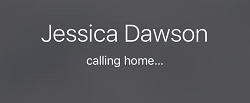
2. Once they answer, tell them you want to record the call. Then put them on hold.
After the person you are calling answers your call, be sure to let them know that you would like to record the rest of your call. Then, tap Add Call.
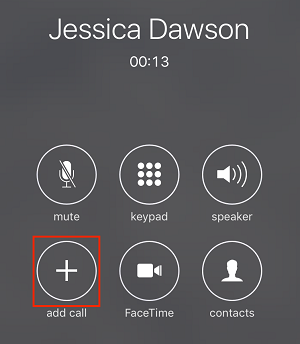
3. Call your phone number to reach your voicemail.
Your contact list will appear. Your own contact card should be listed right at the top. Tap your name to dial your own phone number. This will allow you to reach your own voicemail inbox.

4. When your voicemail begins recording, tap Merge Calls.
After you hear your voicemail greeting play and message recording has begun, tap Merge Calls to create a conference call between your voicemail and the person you called first. Continue your call and your conversation will be recorded to your voicemail inbox.
Keep in mind that most voicemail services will only allow messages to be between 3-5 minutes in length, so if your conversation goes on longer than that, only the first 3-5 minutes (depending on your carrier’s message length limits) will be recorded.
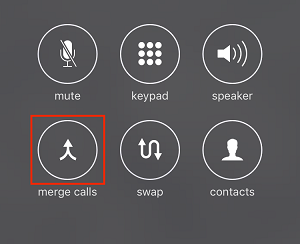
5. Check your inbox to find a recording of your conversation.
After you’ve hung up the call, you can check your voicemail messages to find a recording of your conversation. 3 Easiest Ways to Record Phone Calls on IPhones
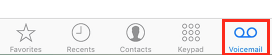
If you have visual voicemail, you’ll be able to save or export this audio file if you wish. Check out our tutorials on how to save voicemails from iPhone to Mac or PC and how to forward voicemail messages on iPhone in the rest of our course if you’re interested in learning how to do this.
Those are all of the methods you can use to record phone calls on your iOS device. We hope one of these methods works out for you. There are a couple other things we think would be good for you to keep in mind when recording phone calls, so let’s go over those things now.
Notes on recording phone calls
1. You should always let the other person know that you want to record the call.
Before beginning to record a call with someone, you should always let them know that you want to record the call. You need to get consent from the other person before recording a phone call with them. In some areas, recording a phone call without consent can be illegal, so be sure to look into the laws in your area if you’d like to know more.
2. Try to be in the quietest space possible and avoid outside noises when recording a call.
In order to get the best quality of recording possible, you should always try to get into a quiet space where there won’t be any background noise interfering with your phone call. Wind, air condititioners, fans, etc. can all cause background noise in a recording.
3. Be sure your recordings are stored in a safe place.
If you want to keep your conversations private, you should ensure that wherever you’re storing your recorded phone calls is a secure storage space. If the audio files are saved to your device, be sure nobody else has access to your device without your knowledge. 3 Easiest Ways to Record Phone Calls on iPhones
3 Easiest Ways to Record Phone Calls on IPhones
3 Easiest Ways to Record Phone Calls on IPhones 3 Easiest Ways to Record Phone Calls on IPhones 3 Easiest Ways to Record Phone Calls on IPhones 3 Easiest Ways to Record Phone Calls on IPhones 3 Easiest Ways to Record Phone Calls on IPhones 3 Easiest Ways to Record Phone Calls on IPhones
As our parents grow older, adult children play a bigger and bigger role in their care and well-being. That can mean playing a bigger role in their physical, mental, and emotional health. Unfortunately, this can be difficult if you are unable to speak with your parent’s physician. So, if you’re starting to play a bigger role in your parent’s elderly care, you will likely want to establish lines of communication between yourself and your parent’s physician. How to Talk to an Elderly Parent’s Doctor About Care
Talking with an elderly parent’s doctor can be a complicated legal and medical situation. But when you’ve taken the necessary steps, it makes elderly care much, much easier. Here are the steps you’ll need to take to establish those lines of communication, along with some tips for how to engage with your loved one’s physician. How to Talk to an Elderly Parent’s Doctor About Care
Obtaining Legal Authorization
Physicians are legally obliged to keep a person’s medical information private. While some physicians will share information with a patient’s verbal permission, many feel uncomfortable doing so without written authorization.
If your loved one wants to retain their own medical power of attorney, your loved one can create a document that gives his or her physician permission to share medical information with a specific person or persons. A copy of this document must be supplied to your loved one’s physician. If your loved one wishes to give you or another member of your family medical power of attorney, you will need to follow the proper legal procedure for doing so.
It is always a good idea to let other members of your family know when medical authorization is being granted to another person. This can help avoid confusion about who is handling your parent’s health, and can prevent arguments around important health care decisions.
What to Do on Doctor’s Visits
Taking a leadership role in your parent’s medical care is not a decision you should take lightly. Once you’ve made the decision, you will become an advocate for your parent’s health and well-being. That means attending doctor’s visits with your parent, acquiring all the information you can about your parent’s medical history and current condition, and asking questions on behalf of your parent to get them the care they deserve.
When your parent has a doctor’s appointment, join them and make sure you come prepared. If your loved one has specific medical concerns, take notes beforehand and prepare a list of questions you would like answered. You may wish to speak with other family members or your parent’s elderly care provider to see if they have noticed any changes in your loved one’s condition or behavior.
One of the best things that you can do is start a notebook to keep track of your parent’s medical information. A notebook is an excellent tool that can be used to record things you notice about your parent’s condition at home, write questions for your parent’s physician in advance, and record information given by your parent’s physician.
Common Questions for Your Parent’s Doctor
The best way to get the information you need from your parent’s doctor is to ask smart questions. While the questions you ask will depend on your loved one’s condition and diagnosis, here are a few common and basic questions that you should keep in mind when speaking to your loved one’s physician:
- Can you explain the diagnosis in more detail?
- Does my parent need to see another medical professional or specialist?
- Will my parent need to change their routine?
- Is my parent at further risk of injury or illness due to their condition?
- How will this impact my parent’s elderly care program?
- Are there any specific signs or symptoms we should look out for?
- How often should medication be taken and in what dosage?
- What should we do if my parent misses a dose or takes an extra dose on accident?
- Are there any side effects we should expect from the medication(s)?
- How soon should my parent have their next appointment?
Share Information with Family & Elderly Care Providers
If you have important information about your loved one’s health, you may want to consider sharing it with other family members and/or elderly care providers. Providing family and elderly care workers with this information can make it easier for them to look after your parent. However, it’s important that you check with your loved one first before sharing private information. There may be information that your loved one doesn’t want shared with family or their elderly care provider. Unless this could put them in danger, it is important to respect their wishes.
Find out about elderly care services in your area by contacting your local Visiting Angels. Get started by contacting your local Visiting Angels office.
How to Talk to an Elderly Parent’s Doctor About Care
How to Talk to an Elderly Parent’s Doctor About Care How to Talk to an Elderly Parent’s Doctor About Care How to Talk to an Elderly Parent’s Doctor About Care How to Talk to an Elderly Parent’s Doctor About Care
The 65 and over age group continues to grow since the boomers now enter the demographic. There are thousands of us on our own, and we are in good company. The elder orphan Facebook group that launched last year now has close to 5,000 members. We face similar challenges, like finding personal care after surgery or if we’re sick and feeling lonely due to isolation.
But it’s not just people living alone that faces these challenges, the married and partnered, and those with adult children have similar concerns. It’s because our most affordable living options are in the suburbs, far from convenient shopping, public transit, and attainable social connections.
It’s the female population that have the greatest numbers in the group category. The statistics show the total seniors in the U.S. to be over 11 million, and of those living alone, 71% are female. Even though men have a higher chance of remarrying, there are a few of them on their own, and many complain about loneliness and isolation.
Research examining loneliness identified functional, psychosocial, and physiologic ill effects, including diminished physical activity, lessened motor function, depression, disrupted sleep, and impaired mental and cognitive function.
Since loneliness is a big concern for older individuals, we must start early and plan when we’re young and healthy enough to set up a lifestyle that minimizes the risks of loneliness, minimal transportation, and living expenses.
The National Institute of Health says that separation is not good for anyone, no matter the age. So, we need to seek out healthy lifestyles like co- and shared housing, independent and assisted living communities, and intentional and intergenerational neighborhoods, all designed to promote connection and support. Each combine the benefits of private homes with those of sustainable living.
All of these lifestyles blend resources for mixed-age communities. Like many, I do not want to age alone. I may live on my own, but, I want to do so in an environment that supports social connections, lifelong learning, fulfilling activities and easy access to transportation. I also want to live in a place that includes all ages, not just the 55+ age group.
Aging without Family Support
New Aging Dilemma: Lving Alone at Home
Senior Concerns and Needs
Senior Concerns and Needs Senior Concerns and Needs Senior Concerns and Needs
When you think of golf training products do you think of training aids? Or do you think of products that work directly on some facet of your game… be it mental, physical or mechanical? Golf Training Products To Maximize Your Potential
I know what you’re thinking! Work! This all involves work right? Anything that was worth achieving does not ever come easy. Don’t you agree? If improving your golf game is a high priority, you won’t look at the process as work. In fact, you will invite these processes, and quite possibly even enjoy them.
Let me ask you a question. Can you take off a month from playing and expect to come back the first time and shoot a low score? I’ll bet not! If you have not been participating in a golf training improvement program with products that are specific to your golf needs, it will be virtually impossible to expect a high level of performance.
Now the question is what type of golf training product is right for you? Well… that’s something you need to figure out based on your current golfing results. What is happening on the golf course for you? Are you fading on the back nine? Are you having focus (mental) issues throughout the round? How about swing faults? What is your main swing fault when you mishit a shot?
Taking all these factors into consideration will help you make your decision on what approach and products you need to look into to take your game to the next level. The more specific you can get, the bigger the return on investment.
How many times have you purchased a training aid only to use it one or two times, not see improvement and throw it into the golf cabinet in the garage with all your other “not-being-used” training products? I’ll bet your wife has given you a few jabs here and there eh? I know mine has!
Golf training products can be physical training like fitness programs specific for golf; they can be mental books or tapes to improve your focus; or they can be swing fault training products that work on a specific issue in your golf swing be it a slice, topping the ball, thinning the ball, hooking it or the other 62 different swing faults you can possibly have.
The most important thing of all is commitment. Make a firm promise to yourself that you will be consistent with whatever product you choose. That is the only option you have to really see if it will be effective. If you don’t give it a real try you’ll never know. Golf Training Products To Maximize Your Potential
Selfies are a popular way of sharing good times with friends and family. They’re also a great way for criminals to find out when you’re not at home – and when they can steal your stuff if you’re away. Selfies Give Criminals a Treasure Map to your Stuff
Criminals love easy targets. That’s why some smarter criminals study a potential target’s patterns of behavior. They record where a target visits and when that person is away from home, creating an optimal window of opportunity when a target isn’t likely to interfere with a break-in. In the past, this took some legwork before a criminal could reap unimpeded rewards, but not anymore. Now, criminals watch their targets on social media.
Selfies taken at work, the gym, or other locations frequented on a routine basis are patterns a criminal can record. Criminals will note if a person has a spouse, children, or a pet. They’ll look for any indication that identifies a home as unoccupied for an extended period. If a person shares this level of detail to anyone who monitors these posts on a social media page, a criminal could harvest this information and use it to break into the person’s home without fear of getting caught. Selfies Give Criminals a Treasure Map to your Stuff
“But a criminal doesn’t know where I live. How can he steal my stuff?”
If you post photos of where you work, go to the gym, or hang out with friends, a criminal can go to these locations to find you, and he’ll know what you look like from your posted photos. From there, a criminal can follow you home and know exactly where you live. A criminal can also use a photo’s metadata to track your location and find out where you live.
Photos taken with a cellphone will embed the Global Positioning System (GPS) location, date, and time a person snapped the photo. This and other information a photo contains, such as camera model and setting, is called metadata, and a criminal can use it to see where you were when you took the photo. A photo’s metadata will give a wealth of information to anyone who wants to track you.
Don’t make it easy for a criminal to target you for the next break-in.
- Avoid posting photos of where you work and any other places you go to regularly. If your routine is hard to track, a criminal might look for an easier target.
- Turn off the GPS on your phone when taking selfies. This will prevent a criminal from using a photo’s metadata to see where you took it.
- Only share photos with verified friends. Keep your profile and page private to prevent a casual observer or criminal from monitoring you.
Don’t let a selfie tempt a criminal to take your stuff. Selfies Give Criminals a Treasure Map to your Stuff
Be cautious when taking photos and avoid making it easy for others to track you. Follow the advice above when posting photos on social media to prevent a criminal from creating an accurate treasure map that could lead them to your valuables. Selfies Give Criminals a Treasure Map to your Stuff
Selfies Give Criminals a Treasure Map to your Stuff
Selfies Give Criminals a Treasure Map to your Stuff Selfies Give Criminals a Treasure Map to your Stuff Selfies Give Criminals a Treasure Map to your Stuff
Get your whole family on the phone!
1. Skype 6 Apps to FaceTime with 3 or More People
(www.skype.com)

Skype is an awesome video calling app that offers a lot more features than FaceTime does. You can use Skype to send text messages, pictures, videos, and other computer files, as well as make voice and video calls, and of course, you can use it for group video calls. Skype is free to download and use, and is available for iPhone, Android, Mac, and PC. 6 Apps That Let You FaceTime with 3 or More People
If you’d like to learn more about Skype and how to use it, check out our free Skype course.

2. ooVoo
(www.oovoo.com) 6 Apps to FaceTime with 3 or More People

ooVoo is one of Skype’s top competitors, and is another great alternative to FaceTime that allows for 3-way video calls. ooVoo also has other awesome features, like instant messaging, sharing photos and videos, and voice and video calls. ooVoo is free to download and use, and is available on Android, iPhone, PC, and Mac.

3. Facebook Messenger
(www.messenger.com) 6 Apps That Let You FaceTime with 3 or More People
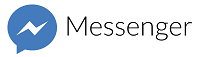
Messenger is an app by Facebook that allows users to chat with their Facebook friends. Recently, Messenger introduced the ability to have group video calls within the app. You can also use Messenger to send text, picture, voice and video messages, to your Facebook friends. You can also play games, send funny GIFs, and more! Messenger is free and easy to use. You can download it on your iPhone or Android device.

4. Google Hangouts
(www.hangouts.google.com) 6 Apps That Let You FaceTime with 3 or More People

Hangouts is an app made by Google that allows users to send messages, share files, and make calls to each other. You can make voice or video calls with up to 10 people in a group call. Hangouts can also be used to call standard telephones at low rates. You can use Hangouts on your Mac or PC through your Gmail account, or download the Hangouts app for your iPhone or Android.
To learn more, head over to our Google Hangouts course.

5. Viber
(www.viber.com)

Viber is another great option for an app to use for video calling. It offers voice and video calling, group video calls, instant messaging, file sharing, and more. You can even use it to call landlines and mobile phones at a low cost. Viber is free to download and use, and never shows any ads. You can download the Viber app for your iPhone or Android smart phone.

6. Tango
(www.tango.me)

Tango is similar to Viber, offering a lot of the same features. You can use it for voice and video calls, and instant messaging between users. You can also use Tango to call home and mobile phones as well. The app also has a few fun social media features, like games and photo sharing. Tango is completely free, and can be installed on your iPhone or Android phone.

Those are our recommendations for the best 6 apps to use for group video calling. We hope one of them works out for you! 6 Apps to FaceTime with 3 or More People
6 Apps That Let You FaceTime with 3 or More People
According to the Merriam-Webster Dictionary, retirement is defined as the act of withdrawing, going away, retreating. Tips For Choosing A Senior Living Community
When it comes to the modern definition of retirement – that glorious age where we can shed the 9 to 5 work responsibilities and live our lives to the fullest – some of those words in the traditional definition may apply.
Many seniors and boomers, who have been gainfully employed their entire lives, withdraw from the workforce to spend more time with their families, hobbies and other activities. Some choose to “go away” on trips they’ve always wanted to take, but never had the time to enjoy while working and raising a family. And many retirees “retreat” to senior living communities, where they can engage socially with others their age and get assistance, as needed, as they age.
Retirement communities can be a fabulous experience for seniors and boomers. In previous blogs, we’ve explored the benefits of choosing to downsize and move into a retirement community. To recap, the benefits of choosing a retirement community are numerous: save money on living expenses; save time on household chores; opportunity for social interaction and group social activities; on-site skilled care if needed. Tips For Choosing A Senior Living Community
We know the benefits of choosing to downsize into a retirement community; however, not all communities are created equal. Some senior communities are larger than others, and there can be pros and cons to both the large communities and the smaller ones. Tips For Choosing A Senior Living Community
Living Large
Just about every major city has at least one larger retirement community. Some are so large – with 400, 800 or even 1,000-plus residents – and offer so many amenities that they carry the moniker “retirement resort.”
There are many advantages to a larger retirement community. Tips For Choosing A Senior Living Community
If you are among the seniors and boomers who are in excellent health and wish to remain active and busy in retirement, a larger retirement community is probably best suited to your needs. Because they are serving such a large population, these retirement communities are overflowing with the kinds of amenities active seniors crave.
Enjoy swimming or taking a variety of exercise classes? Many larger retirement communities have these kinds of facilities right on their campus, along with the qualified staff members capable of teaching seniors how to improve or maintain their physical fitness.
Group outings with other members of the community also are a common amenity of larger senior retirement communities. These can include nights out at the local theater to weeklong vacations in Europe.
Some larger retirement communities may even have golf courses located on their property that is exclusive to residents and their guests.
Most retirement communities of all sizes offer transportation to surrounding areas; however, larger retirement communities may offer more frequent routes to a variety of locations due to the increased number of residents they are serving.
Perhaps one of the most notable perks of a large retirement community is the variety in housing options seniors can select. From studio apartments to multiple-bedroom condos, seniors are able to select the size, type and features associated with their new home.
Sounds great, right? While larger retirement communities undoubtedly have a lot of items in the plus column, those amenities and features come with a price tag. For some seniors and boomers, the higher cost will not be an issue. For others, however, it may put these kinds of retirement communities out of the running.
Smaller Can Sometimes Be Better
If cost is an issue – or if you are someone who simply doesn’t need a gazillion different activities and features to be happy in retirement – than smaller retirement communities may be more ideal.
Smaller retirement communities have that cozy look and feel, which can be important to seniors and boomers who wish to be social with others of the same age group, but not overwhelmed by so many residents that it is difficult to make new friendships and remember people’s names. Some larger communities can be difficult to navigate, so for seniors who want to keep it simple, smaller may be the way to go.
Just because they are small doesn’t mean they don’t offer activities to keep residents busy and to help facilitate social opportunities. Bingo, movies, and other featured programs abound at most retirement communities, regardless of size.
Seniors probably will not find the same kind of options for housing at smaller communities, but that isn’t always a bad thing. There are benefits to “living small,” including cleaning being much easier to accomplish and curbing impulse purchases due to smaller living quarters.
Making the Right Choice
If you are unsure of which kind of community most appeals to you and your specific retirement needs and dreams, take some time to visit both so you have a complete picture of your options.
Regardless of whether seniors choose a large community or a cozy community, there are benefits to downsizing to a senior community that can be found at both. They include:
- Safety and peace of mind – big or small, retirement communities provide residents with the assurance that their safety and security is top on the list of amenities featured. From gated access to security guards and key-card locked residences, senior communities of all sizes go above and beyond to protect their residents.
- Fewer home maintenance issues – as we age, performing even the most routine home maintenance chores can be tedious and even dangerous. In retirement communities of all sizes, gone are the days of mowing the grass, snow removal and fixing leaking pipes or other broken appliances.
- Aging in place – most retirement communities offer residents the ability to age in place, providing continuing care for all stages of life.
Want to learn more about downsizing and the benefits of retirement communities? Check out one of our upcoming Upside of Downsizing conferences.