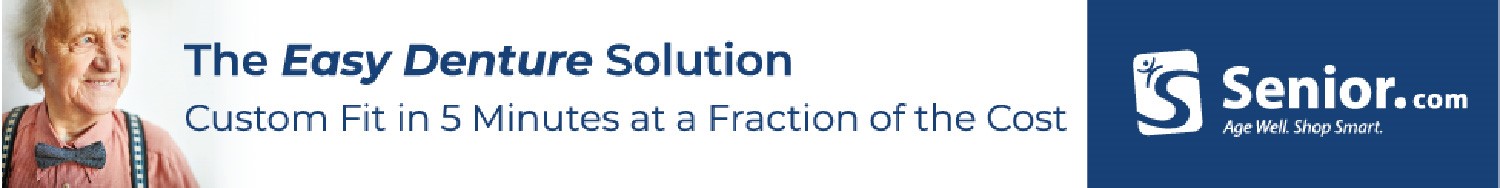Sometimes, it’s hard to find good help. You may not have a personal relationship with people or companies in your neighbourhood who can do work that you need done (or at least people who know reliable people or companies). Or maybe you’re just wary because you’ve had a couple of hires in the past that haven’t turned out so great. The Internet is a great resource for looking up the help you need in your local area, but the question remains: who can you trust? How to use Angie’s List
Enter Angie’s List, the professional business directory and review portal created by Angie Hicks. What sets Angie’s List apart from other review and directory websites, such as Yelp, is that users have to pay for memberships to Angie’s List. The trade-off, though, is that all business reviews on Angie’s List are written by invested users or verified outside parties, instead of just anonymous passerby. That way, you can trust that a review of a business is from someone who has actually hired them before, and not just a random person trying to cause trouble or play out a grudge, an employee of a company trying to make them look good, or a competitor’s employee looking to run a smear job. How to use Angie’s List
The other cool thing about Angie’s List is that if you find a business that you like, you can often hire them on the spot through Angie’s List. You might even be able to get a discount on their services! How to use Angie’s List
So what exactly is Angie’s List?
Angie’s List is a paid-for business directory and review portal. Users can search for information on various types of businesses in their area, view comprehensive ratings and reviews for businesses, and write reviews themselves. Users can also hire certain companies through Angie’s List, often at discounted rates. How to use Angie’s List
How Angie’s List works: 4 ways to use Angie’s List
1. Search for different types of businesses in your local area.
Once you sign up for an account on Angie’s List and purchase a membership, you’ll have access to its business directory. In addition to looking for companies by name or type, you can also sort and filter them based on how high their ratings are, how far away they are from you, or whether or not you can hire them right away!

2. View comprehensive information about a business, including reviews and ratings.
When you find a company on Angie’s List, you won’t just see its contact information (including a general description) and a bunch of generic reviews. You’ll see things like how the company ranks in different categories of service, how many Angie’s List users have reviewed the company, and how many disputes have arisen between the company and an Angie’s List user. Plus, you can take an in-depth look at a user’s review to see just what was good or bad about their experience with a company.
3. Write your own in-depth review on a company that you’ve dealt with before.
Have you hired a business listed on Angie’s List before? Have your say! Give them a ranking from “A” (best) to “F” (worst) for their overall work, as well as in five key service categories: price, quality, responsiveness, punctuality, and professionalism. But why stop there? Be even more thorough! Did they even do the work that you asked for? What did they specifically do (or not do)? Would you hire them again? All of this adds up to a more comprehensive review and rating that more concisely tells the tale of your business relationship with a company, instead of one-dimensional star ratings and long-winded angry rants.

4. Hire recommended businesses right through Angie’s List… sometimes at a discount!
Whether or not you’re an Angie’s List member, you can make use of the “Big Deals” section to find and hire local businesses in your area right through Angie’s List. Plus, if you do have a membership to Angie’s List, you can often get huge discounts on services that you find in the “Big Deals” section… sometimes as high as 70% off! Plus, unlike other deal-of-the-day websites like Groupon.com or WagJag.com, you don’t have to wait for a bunch of other people to buy the same service… you can book your appointment shortly after you purchase a deal!

Our course on Angie’s List will show you how to sign up for an account, how to search for local businesses and view or write ratings and reviews for them, and hire businesses through Angie’s List from the “Big Deals” section. Follow along with us here at Techboomers as we show you how to use Angie’s List to find the right help at the right price!