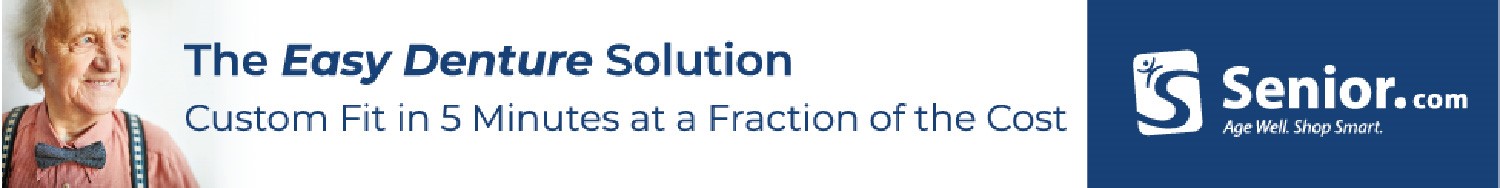What’s The Issue?
The Pew Research Center found that in a 2017 study that 67% of adults ages 65 and older say they go online. In a growing technological world, seniors are having to adapt more and more to living online. How Seniors Can Keep Information Safe Online
Unfortunately, since most of everyday life is spent online, the rise in online identity and financial theft has risen considerately. CNBC reported back in August that over $36 billion dollars has been stolen from seniors in online financial fraud schemes. That same report says that one in every 18 cognitively intact older adults falls prey to financial fraud or abuse in a given year.
These schemes are usually focused on seniors because many in the age group have a significant amount of money sitting in their bank accounts. The effects can be devastating, leaving them in a very vulnerable position with little time to make up for their losses.
There are multiple types of scams that target seniors, usually asking for personal information. some of these include:
How can seniors stay safe?
You can’t do everything offline. It’s easier to make purchases or transmit information over the Internet. Especially as seniors grow older, and may be limited physically, the Internet provides an additional option to them to complete tasks faster.
Keep some of these tips in mind while online:
1. Don’t share your personal information with unverified representatives.
Identity thieves often call and claim to be from an organization you trust. Some may say they’re representing a utility company, an administrator of a contest you’ve “won,” or even from your credit card company. Most of the time, these thieves are trying to trick you into giving them your credit card or Social Security number.
Don’t provide any personal information that can lead to your accounts being compromised. To check if the request is legitimate, contact the organization via its published phone number or any secure messaging system.
2. Never E-mail personal information
Just as you should never give personal information over the phone to someone you don’t know, make sure to do the same when receiving an email online. Criminals may email you pretending to be your bank, or bill collector from your health center.
Some email hackers employ search tools that scan for strings of numbers likely to be credit card accounts. Any time you send your card number in an email, it increases any risk of exposure.
3. Never post photos of your information
No matter what the reason, never send or post any pictures of your personal information online. Someone might ask for a picture of your credit card, Social Security card, or even insurance numbers. Any picture, even if you delete it, can live on forever through screenshots.
Some people think it may be safe to post a picture of their credit cards or bills by covering up half of the number. Sometimes, thieves have the ability to commit fraud even with part of the number, so why increase any risk?
4. Use a credit card for transactions
Debit cards and cash don’t offer any of the same fraud protections that credit cards do.
As you use credit cards, it’s the issuer’s money, and not yours on the line. It’s easier to get refunds in cases of credit card fraud. Almost all credit cards have fraud protection built in.
5. Manage your passwords and accounts carefully
As you make your passwords, make sure they’re unique and secure. Always change your passwords on a regular basis. If you’re using any computer accessible by others, be sure to log out of all websites after you finish a transaction.
Lastly, make sure a website has “https://” rather than just “http://” when submitting your credit card information online. The s stands for secure, and it means your information your submitting is encrypted.
By Jacob Lunduski
Jacob Lunduski is a Financial Industry Analyst that strives to connect with different communities to educate them on using credit with discipline. As a member of Credit Card Insider, he identifies the financial issues that different people face. He provides information and tips to ensure these people have a path to achieve financial success.
How Seniors Can Keep Information Safe Online
How Seniors Can Keep Information Safe Online How Seniors Can Keep Information Safe Online How Seniors Can Keep Information Safe Online How Seniors Can Keep Information Safe Online How Seniors Can Keep Information Safe Online How Seniors Can Keep Information Safe Online How Seniors Can Keep Information Safe Online How Seniors Can Keep Information Safe Online